00
:
00
:
00
Get Flat 5% Discount
Get Flat 5% Discount on All Packaging Products For New Customers
Next Day Delivery
on All Orders
Volume Discounts
when buying in bulk
Key Accounts
Credit Terms & Trade Prices

Get Flat 5% Discount
Get Flat 5% Discount on All Packaging Products For New Customers
on All Orders
when buying in bulk
Credit Terms & Trade Prices

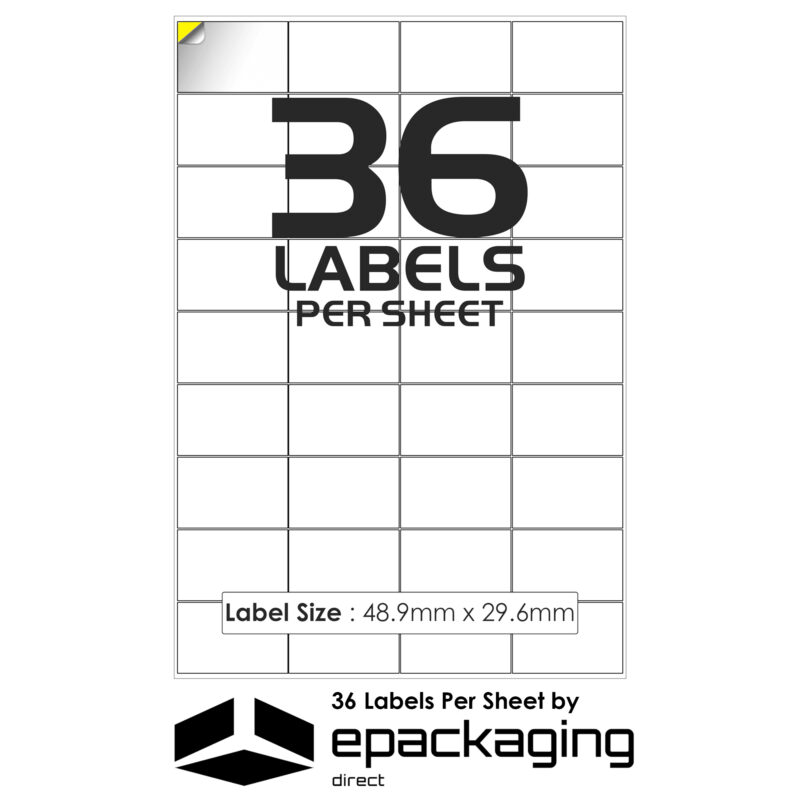
£8.49 – £79.99Price range: £8.49 through £79.99 ex VAT




36 labels per sheet templates offer efficient organization for mailing, shipping, and office labeling. At e packaging direct, we’ve perfected these templates with 36 individual labels arranged in a 3×12 grid on standard A4/Letter sheets. With dimensions of 48.9mm × 29.6mm per label, they provide ample space while maximizing quantity.
These versatile labels transform organization systems, streamline shipping, and add professionalism to correspondence. At e packaging direct, we offer these templates to download and customize for free, ensuring professional-quality labels without breaking your budget.
The 36 labels per sheet design isn’t just about quantity—it’s about optimizing space and functionality.
Dimensions & Layout
Each label measures 48.9mm × 29.6mm (or 49mm × 29mm ), arranged in a 3×12 grid (3 columns, 12 rows). This layout ensures:
Material & Adhesive
Template Compatibility
Use Avery L7163 or Label Planet LP36/49 templates for seamless integration with Microsoft Word or PDF editors. These templates include pre-set margins and grids, saving time on manual adjustments.
Sheet Layout
Typically 3-across by 12-down grid on A4/Letter sheets.
Paper Quality and Adhesive Types
At e packaging direct, we offer premium materials:
Each material is carefully selected by our quality control team to ensure consistent performance.
Compatible with standard inkjet and laser printers, with laser generally producing more durable results.
Downloading Templates
Visit epackagingdirect.com to access our comprehensive library of professionally designed templates. Open files in appropriate software—Microsoft Word for .docx files, Adobe for PDFs.
Customization Options
Printing Tips
At e packaging direct, we’ve developed specialized products:
Our product specialists provide personalized recommendations for your specific needs.
e packaging direct stands out as the industry leader for 36 labels per sheet products for several compelling reasons:
Our thousands of 5-star reviews demonstrate our commitment to exceeding customer expectations with every order.
Before purchasing, consider these factors:
Printer Compatibility
Adhesive Needs
Sheet Quantity
Environmental Impact
Free Templates from e packaging direct
e packaging direct should be your first choice:
36 labels per sheet isn’t just a template—it’s a productivity game-changer. Whether you’re mailing 500 packages, organizing files, or crafting handmade gifts, this format slashes time, cost, and frustration. Buy Now
What is the standard size of 36 labels per sheet?
Each label measures 48.9mm × 29.6mm (or 49mm × 29mm), arranged in a 3×12 grid for A4/Letter-sized sheets .
Are these labels compatible with Avery templates?
Yes! They work seamlessly with Avery L7163 and Label Planet LP36/49 templates, ensuring precise alignment for printing .
Can I use 36 labels per sheet with Microsoft Word?
Absolutely. Download free Word templates (e.g., Avery or Label Planet) to customize text, fonts, and layouts before printing.
How many labels are included per sheet?
There are 36 labels per sheet, making it ideal for bulk tasks like shipping, mailing, or inventory tracking [[main keyword]].
Are they suitable for inkjet or laser printers?
Yes! These labels are compatible with inkjet, laser, and copier printers for versatile use .
Do they have eco-friendly options?
While most use standard white paper, some brands offer recycled materials or biodegradable adhesives to reduce environmental impact .
How do I customize templates for my needs?
Use PDF editors or Word templates to adjust margins, add logos, or modify label dimensions. Pre-saved designs streamline the process .
What’s the difference between 36 labels vs. 24 labels per sheet?
36 labels are smaller (48.9mm × 29.6mm) but allow more labels per sheet, while 24 labels are larger (63.5mm × 29.6mm) for detailed text [[antonyms]].
Can I buy 36 labels per sheet in bulk?
Yes! Brands like Label Planet and Avery sell boxes of 500 sheets for cost-effective bulk printing .

Based on 1,000+ reviews
Get Your Order Delivered within 24 hours
When you order before 4pm, Monday – Friday.
Contact our sales team for bespoke stock holding options.
Price:
£8.99 Original price was: £8.99.£7.99Current price is: £7.99. ex VAT
Price:
£9.99 Original price was: £9.99.£8.99Current price is: £8.99. ex VAT
Price:
£3.49 Original price was: £3.49.£1.99Current price is: £1.99. ex VAT
Price:
£21.00 Original price was: £21.00.£17.49Current price is: £17.49. ex VAT
Be the first to receive great offers, discounts and free gifts. Unsubscribe at any time.

Reviews
There are no reviews yet.